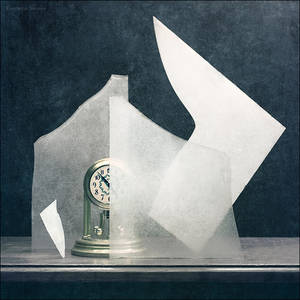Losvery00
ZillennialCD98
Bogusia86
frosty807
whitehank
femzymay
slc00ter
elenyag
BaepsaeElly
geryon04
kaan75a
spietra
AllManips
ShakilovNeel
BirdSophieBlack
B0NDART
BelcyrPiotr
pixoti
CanDaN
SaqqaraBird
NWunseen
norm-a
kudaNILpemberani
CasheeFoo
JeanPhilippeMartin
J1897
IshaanMishra
World's Bests
Favourites
Collection
Favourites
Deviation Spotlight
Deviation Spotlight
Deviation Spotlight
Deviation Spotlight
Artist // Hobbyist // Design & Interfaces
- Aug 17, 1993
- Poland
- Deviant for 17 years
- Rocksoft
- He / Him
Badges

My Bio
oscarpilch@gmail.com
Hello everyone,
I would like to show you the fourth part of my PA news series which in I am choosing some of the best photoshop actions in last times so they can halp you a lot in your works.
Previous three news:
1st - http://news.deviantart.com/article/43754/
2nd - http://news.deviantart.com/article/53159/
3rd - http://news.deviantart.com/article/57214/
__
HOW TO USE PHOTOSHOP ACTIONS:
1. Put the .ATN file from the zip in a Photoshop.
2. Choose Load Actions from the Actions palette menu.
3. Select the action set file from die directory you saved it.
4. Click Load.
5. Click Play Button.
STEP BY STEP - SCREENSHOTS!
1. http://img1
Join the community to add your comment. Already a deviant? Log In
Hello everybody,
Today I would like to show you some amazing photoshop actions, which you can use to improve your works!
It is third part of my features, previous two can be found here:
1st. http://news.deviantart.com/article/43754/
2nd. http://news.deviantart.com/article/53159/
HOW TO USE PHOTOSHOP ACTIONS:
1. Put the .ATN file from the zip in a Photoshop.
2. Choose Load Actions from the Actions palette menu.
3. Select the action set file from die directory you saved it.
4. Click Load.
5. Click Play Button.
STEP BY STEP - SCREENSHOTS!
1. http://img143.imageshack.us/img143/5381/step1do8.jpg
2. http://img149.imageshack.us/img149/4
Join the community to add your comment. Already a deviant? Log In
Profile Comments 5.6K
Join the community to add your comment. Already a deviant? Log In
Happy Birthday!
Hi Oscar,thanks for the fav.
Łap watcha.
wielkie dzięki! 
Thanks for the faves and for watching me!
Many thanks for the support!